You can use Canva to make money by creating and selling custom designs. Offer your designs on platforms like Etsy or Fiverr.
Canva is a powerful graphic design tool that allows anyone to create professional-quality designs with ease. Many entrepreneurs and freelancers use Canva to generate income by offering their design services to clients. You can create eye-catching social media graphics, logos, marketing materials, and more.
Selling these designs on platforms such as Etsy or Fiverr can be highly profitable. With a user-friendly interface and a plethora of templates, Canva makes it easy for beginners and professionals alike to produce high-quality work. Start monetizing your creativity today by leveraging Canva’s extensive features and tools.
Introduction To Canva
Canva is a powerful tool for creating stunning designs. It is beginner-friendly and offers endless possibilities. Many people use Canva to earn money online.
What Is Canva?
Canva is an online graphic design platform. It allows users to create social media graphics, presentations, posters, and other visual content. The platform offers both free and paid subscriptions. It is widely used by businesses, educators, and individuals.
Canva provides a drag-and-drop interface. This makes it easy for anyone to design. You don’t need any prior design experience. Canva is accessible on both desktop and mobile devices.
Benefits Of Using Canva
Using Canva comes with many benefits. Here are some key advantages:
- User-Friendly Interface: Canva is easy to navigate. Anyone can create professional designs.
- Templates: Canva offers thousands of templates. These templates save time and inspire creativity.
- Cost-Effective: Canva has a free version. The free version includes many features. Paid plans are affordable too.
- Versatility: Canva supports various design types. You can create logos, flyers, social media posts, and more.
- Collaboration: Canva allows team collaboration. You can share designs and work together in real-time.
With these benefits, Canva becomes a valuable tool. It helps users create and monetize their designs effectively.
Setting Up Your Canva Account
Canva is a powerful tool for creating stunning designs. Whether you’re a beginner or a seasoned designer, getting started with Canva is easy. Follow these steps to set up your account and begin your journey to making money with Canva.
Creating An Account
First, visit the Canva website. Click on the Sign Up button. You can sign up using your email, Google, or Facebook account.
- Email: Enter your email address and create a password.
- Google: Connect your Google account for easy access.
- Facebook: Use your Facebook profile to sign in quickly.
After signing up, you will receive a confirmation email. Click the link to verify your account.
Exploring The Dashboard
Once you are logged in, you will see the Canva Dashboard. The dashboard is your command center for all things design.
Here’s a quick overview of the dashboard features:
| Feature | Description |
|---|---|
| Templates | Thousands of ready-to-use designs for various projects. |
| Your Projects | Access your saved designs and folders. |
| Elements | Add graphics, icons, and shapes to your designs. |
| Text | Choose from a variety of fonts and text styles. |
| Uploads | Upload your own images and graphics. |
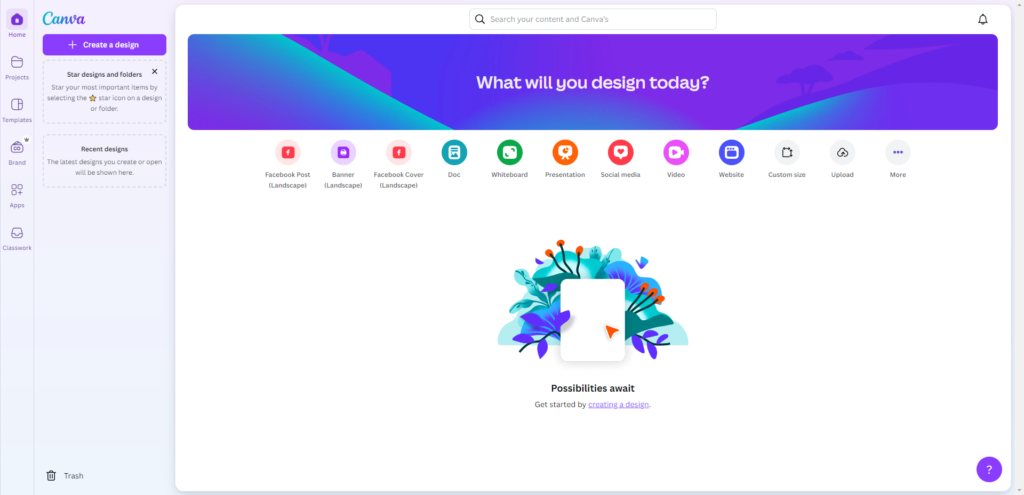
Spend some time exploring each section. Familiarize yourself with the tools and options available. This will help you create stunning designs more efficiently.
Mastering Canva Tools
Monetizing your designs with Canva can be a lucrative venture. With the right strategies, you can turn your creativity into cash. This section will guide you through two effective methods: selling on marketplaces and offering freelance services.
Selling On Marketplaces
Marketplaces are platforms where you can sell your Canva designs. These platforms have a large audience ready to buy digital products. Here are some popular marketplaces where you can sell your designs:
- Creative Market: A popular site for digital assets.
- Envato Elements: Offers a subscription service for creatives.
- Etsy: Known for handmade and digital items.
To succeed, you must understand your target audience. Create designs that solve problems or fulfill needs. Use keywords effectively in your product descriptions. This will help your designs rank higher in search results.
| Marketplace | Commission Rate | Best For |
|---|---|---|
| Creative Market | 70% | Graphics, Fonts |
| Envato Elements | 50% | Templates, Plugins |
| Etsy | 5% | Printables, Custom Designs |

Offering Freelance Services
Freelance services allow you to work directly with clients. This can be more profitable than selling on marketplaces. You can offer various services such as:
- Logo Design: Create unique logos for businesses.
- Social Media Graphics: Design posts for platforms like Instagram and Facebook.
- Marketing Materials: Develop flyers, brochures, and business cards.
To get started, create a portfolio showcasing your best work. Use platforms like Upwork and Fiverr to find clients. Set competitive prices and always deliver high-quality work. Good reviews will help you attract more clients.
Remember to stay updated with design trends. This will help you offer fresh and relevant services to your clients.
Creating High-quality Designs
You’ve created stunning designs with Canva, now it’s time to promote your work. Promotion is essential to attract clients and make money. Below are some effective ways to get your work noticed.
Using Social Media
Social media is a powerful tool to showcase your designs. Platforms like Facebook, Instagram, and Pinterest are great for visual content.
- Facebook: Create a business page. Share your designs regularly. Join relevant groups and engage with members.
- Instagram: Post high-quality images. Use popular hashtags. Engage with followers through comments and stories.
- Pinterest: Pin your designs. Create boards that showcase different themes. Use keywords in your pin descriptions.
Consistency is key. Post regularly to keep your audience engaged. Engage with your followers to build a loyal community.
Building A Portfolio
A portfolio is essential for showing off your best work. It helps potential clients see your skills and style.
Use Canva to create a stunning portfolio. Include your best designs and organize them by category. Here is a simple format:
| Category | Examples |
|---|---|
| Logos | Logo1, Logo2, Logo3 |
| Social Media Posts | Post1, Post2, Post3 |
| Flyers | Flyer1, Flyer2, Flyer3 |
Make your portfolio easy to navigate. Use clear headings and descriptions. Update it regularly with your latest work.
Monetizing Your Designs
Using Canva to make money can be a game-changer. With Canva’s advanced features, you can create professional designs. These features save time and add value to your work.
Animation And Video
Canva offers powerful animation and video tools. These tools help bring your designs to life. You can add animations to any element. Choose from a variety of animation styles. Adding videos is also simple. Upload your own or choose from Canva’s library.
Here are some steps to use these features:
- Choose a template or create your own.
- Select the element you want to animate.
- Click on the “Animate” button.
- Pick an animation style.
- To add a video, click on the “Uploads” tab.
- Upload your video or choose from the library.
- Drag and drop the video into your design.
Collaboration Tools
Canva’s collaboration tools make teamwork easy. Share your designs with others. Invite team members to edit and comment. This ensures everyone is on the same page.
Here’s how to use collaboration tools:
- Click on the “Share” button.
- Choose “Share a link to edit”.
- Copy the link and send it to your team.
- Team members can now edit and comment on the design.
| Feature | Benefit |
|---|---|
| Animation | Makes designs more engaging. |
| Video | Adds dynamic content. |
| Collaboration | Enhances teamwork. |
Using these advanced features helps create professional and engaging content. This can boost your earnings and make your designs stand out.
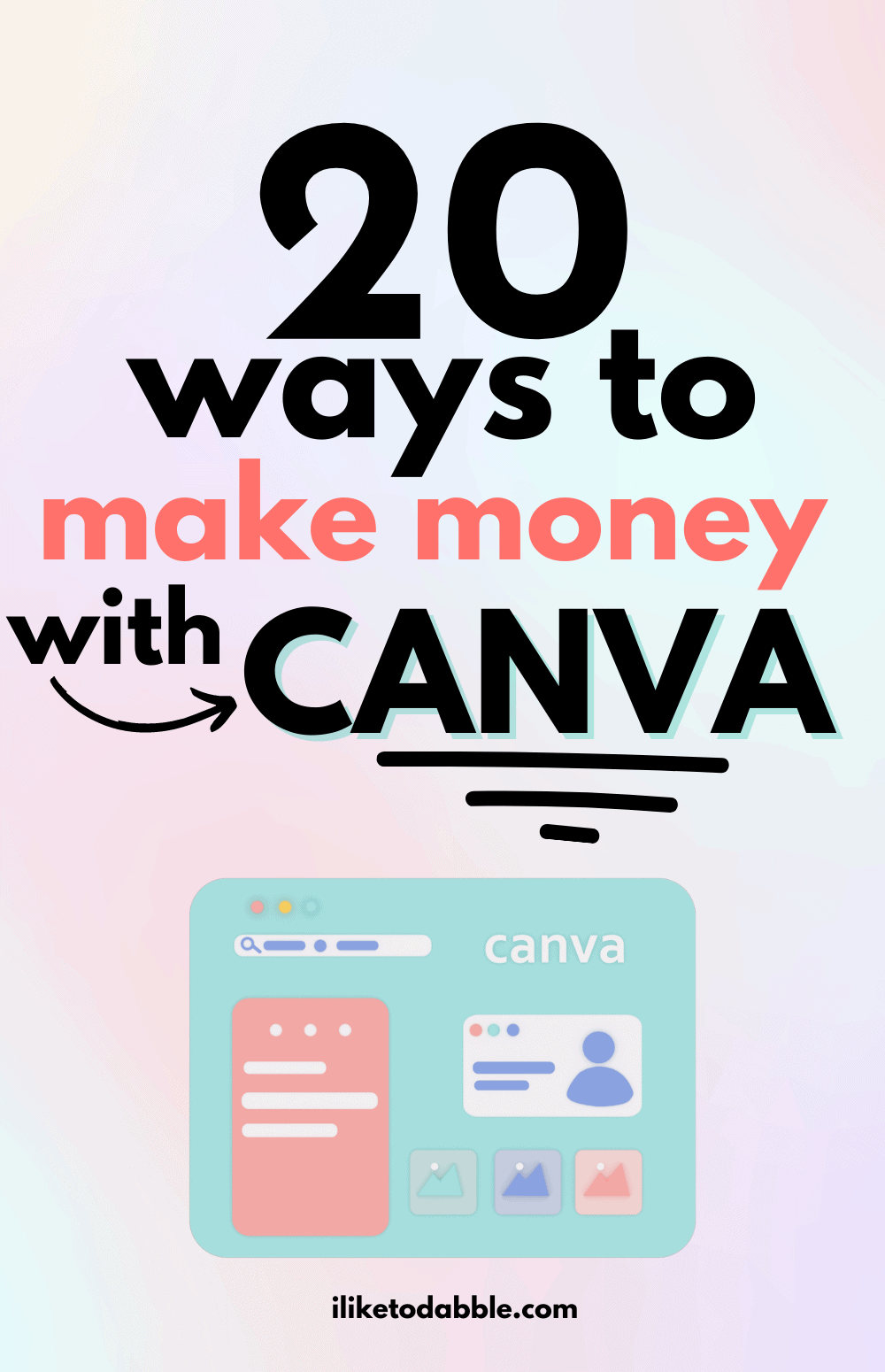
Credit: iliketodabble.com
Promoting Your Work
Canva has transformed the way people create graphics. Many users have turned this tool into a money-making machine. Let’s explore some successful Canva users and how they did it.
Freelancers
Freelancers use Canva to design for clients. They create logos, social media posts, and flyers. With a Canva Pro account, they access premium templates. This speeds up their work. Here are some examples:
- Jane Doe – She started as a virtual assistant. She learned Canva and began offering design services. Jane now earns $500 a month from design work.
- John Smith – A freelance writer who added design services. John uses Canva to create ebook covers. He charges $50 per cover and sells 10 covers a month.
Small Business Owners
Small business owners also benefit from Canva. They create their marketing materials. This saves them money. Let’s see how some have succeeded:
- Mary’s Bakery – Mary designs her own menus and flyers. She uses Canva to keep her branding consistent. This has attracted more customers.
- Tom’s Gym – Tom creates workout guides and social media posts. Canva helps him maintain a professional look. This boosts his gym’s image and membership.
These case studies show the power of Canva. Both freelancers and small business owners have found success. Canva is a valuable tool for making money.
Advanced Canva Features
Using Canva to make money can be highly rewarding. But, to ensure long-term success, it’s important to stay updated and continuously improve your skills. Below are some tips that will help you maintain and grow your success with Canva.
Staying Updated With Trends
Design trends change quickly. Staying updated with the latest trends can set you apart. Here are some ways to keep up:
- Follow popular design blogs and websites.
- Join online design communities and forums.
- Subscribe to Canva’s newsletters and updates.
Trends can include new color schemes, fonts, and design elements. Regularly updating your designs keeps them fresh and appealing. This can attract more clients and retain existing ones.
Continuous Learning
Learning never stops. The more you learn, the better you get. Here are some ways to keep learning:
- Take online courses related to graphic design.
- Watch YouTube tutorials for advanced Canva techniques.
- Read books and articles on design principles.
Canva offers various features and tools. Learning how to use them effectively can enhance your work quality. Invest time in mastering these tools to deliver high-quality designs consistently.
Here’s a quick comparison of some resources to help you learn:
| Resource | Type | Benefits |
|---|---|---|
| Udemy Courses | Online Course | In-depth learning, structured content |
| Canva Tutorials | Video | Specific to Canva, visual learning |
| Design Blogs | Articles | Latest trends, tips and tricks |
Consistent learning and staying updated with trends are keys to long-term success. Implement these tips to make the most out of Canva and keep growing your business.

Credit: m.youtube.com
Frequently Asked Questions
Can You Really Make Money With Canva?
Yes, you can make money with Canva. Create and sell templates, designs, or offer design services. Use Canva’s affiliate program to earn commissions.
Can I Sell Things I Make On Canva?
Yes, you can sell designs made on Canva. Ensure you follow Canva’s licensing and usage terms for commercial use.
How Much Do Canva Creators Make?
Canva creators can earn between $1,000 to $10,000 monthly. Earnings vary based on design quality and demand.
Is It Legal To Make Something On Canva And Sell It?
Yes, you can legally create and sell designs made on Canva. Ensure you follow Canva’s licensing agreements.
Conclusion
Mastering Canva can unlock numerous income opportunities. From designing social media graphics to selling custom prints, the possibilities are vast. Start exploring Canva’s features and build your unique brand. With creativity and consistency, you can turn your passion into profit.
Dive into the world of design and watch your earnings grow.
