Launched by OpenAI in November 2022, ChatGPT has rapidly become one of the most widely used AI tools…and for good reason. However, when choosing an AI tool, finding the one that meets your specific needs is essential.
That’s why we wrote this comprehensive review — to help you determine if ChatGPT is the best choice for you.
We dig into each feature, highlight strengths, explore limitations, and share our honest opinion on exactly what ChatGPT offers in terms of functionality, versatility, and much more. Along the way, you’ll also find tutorials to help you make the most of ChatGPT if you decide it’s the right fit for you.
Why You Can Trust Our Review
Our team of AI experts devotes considerable time to staying informed on AI developments and meticulously evaluating tools, including ChatGPT, which many of us use in our daily workflows.
Driven by our deep desire to help professionals succeed, we commit to providing unbiased analysis — basing our endorsements solely on our honest assessment.
- Comprehensive, current grasp on the AI realm
- Dedication to providing unbiased assistance
- Rigorous editorial standards
ChatGPT Overview
Overall Rating: 4.2 / 5
What We Like Most
- Extremely Versatile: Diverse multimodal capabilities + extensive customization & integration options
- Exceptional Coherence: Comprehends complex queries + delivers accurate & context-aware human-like responses rapidly
- Continuous Improvement: Ongoing updates consistently enhance performance & functionality
What We Don’t Like
- Support Inconsistencies: Varying user satisfaction levels + resource volume & complexity overwhelming to navigate
- Usage Barriers: Minimal accessibility features, internet reliance, & English-centered resources hinder usability + technical & prompting skills necessary for optimal use
- Data Security Concerns: While generally secure, data handling could be better
Category Breakdown
| Category | Rating (out of 5) | Pros | Cons |
|---|---|---|---|
| Functionality & Features | 4.5 | Extremely versatile Excels in writing, coding, & research Multimodal image & voice features | Room for improvement in advanced data analysis & image accuracy |
| Accessibility | 3.5 | Access from multiple platforms Features for the visually impaired Available in 100+ languages, with high proficiency in ~50 | Requires high-quality internet connection to use Lacks a nuanced understanding of specific accessibility needs |
| Accuracy & Reliability | 4.2 | Highly coherent, contextually appropriate responses for well-documented knowledge | Unpredictable reliability for highly specialized subjects GPT-3.5 lacks access to up-to-date information |
| Cost-Efficiency | 4.5 | High performance-to-cost ratio & broad applicability Cost of paid plans equivalent to competitors Offers a free version | Costs significantly increase with higher, more robust usage — particularly for businesses & enterprises |
| Customization & Flexibility | 4.5 | Remarkably broad utility Extensive customization options | Customization requires some technical skills |
| Data Privacy & Security | 4.0 | Transparent data management policies Robust user-determined data controls | Room for improvement in data scrubbing before training & user control over personal data |
| Ease of Use | 4.0 | User-friendly design Intuitive navigation | Optimal results require technical & prompt engineering skills |
| Ethical Considerations | 4.0 | Multiple measures to minimize harmful use & outputs | Room for improvement in transparency & catching harmful outputs |
| Integration & Compatibility | 4.3 | Several integration methods Compatibility with a variety of operating systems & software Extensive support | Setup may require navigating substantial technical, computational, or regulatory hurdles |
| Performance & Speed | 4.5 | Typically offers high-quality responses within a few seconds | Occasional lags with complex queries or during peak traffic |
| Support & Resources | 3.8 | Extensive documentation from various sources | Timeliness & effectiveness inconsistent |
Tutorials
- Futurepedia’s Curated Collection of 25+ ChatGPT Tutorials & Demos
- The ULTIMATE Guide to ChatGPT
- Master ChatGPT in 5 Minutes
- The Best Uses for ChatGPT
NOTE: You’ll find tutorials relevant to specific use cases throughout the following sections.
Functionality & Features: 4.5 / 5
ChatGPT shows strong performance across a diverse range of tasks — balancing some limitations in areas like advanced data analysis and image accuracy with exceptional capabilities in writing and coding.
Coding
ChatGPT offers highly versatile coding support across various programming languages, frameworks, libraries, and tools, including:
| Category | Description |
|---|---|
| Generation | Writes code snippets, functions, or entire scripts in Python, JavaScript, Java, C++, & more |
| Debugging | Identifies & fixes errors + suggests how to optimize & refactor code (e.g., recommending better algorithms, simplifying logic, or improving code structure) |
| Documentation | Generates comments, docstrings, usage examples, & more |
| Education | Explains how particular code segments work & provides tutorials on programming techniques |
| API Integration | Guides you through the entire API process (e.g., making requests, handling responses, & integrating external services) |
 A Simple Python Script that Turns Your Birthday Into Days Lived
A Simple Python Script that Turns Your Birthday Into Days Lived
Tutorial: How To Use ChatGPT as a Programmer
Data Analysis & Visualization
ChatGPT utilizes the powerful Python library, pandas, for performing mathematical and statistical analyses and Matplotlib, the comprehensive visualization library, to visualize data.
Simply upload data in a variety of formats (e.g., .xls/.xlsx, .csv, .pdf, or JSON), and it can:
- Summarize findings & extract meaningful insights
- Provide guidance on statistical methods & data analysis techniques
- Suggest & create a variety of static or interactive charts to present your data effectively
It’s important to note, though, that while ChatGPT is helpful for basic data analysis and visualization, it lacks the depth and complexity required for advanced tasks.
Tutorials
File Upload & Interaction
ChatGPT’s file upload feature is a significant time saver. Simply upload files (e.g., PDFs, Microsoft Word documents, presentations, and spreadsheets) using the paperclip icon within the query bar for instant:
| Category | Description |
|---|---|
| Analysis | Get suggestions for how to improve your document |
| Summarization | Quickly grasp results & key findings from one or more documents |
| Information Extraction | Unearth specific references, quotes, or sections |
| Transformation | Combine information from multiple files to create something new (e.g., apply a framework or rubric from one document to another or turn a presentation into an article, report, or video script) |
Tutorial: Your Guide to Uploading Files to ChatGPT (and Why You Would Want To)
Image Generation
ChatGPT’s ability to generate high-quality images based on text prompts is impressive, thanks to its integration with DALL·E. With this feature, you can create:
- Visual aids & illustrative learning material content
- Product concepts & prototypes
- Illustrations for articles, blog posts, ebooks, social media posts, & more
- Concept art for movies, video games, & animations
- Custom art for home decor, DIY projects, & hobbies
It can generate visuals in a variety of styles, from realistic to abstract and even cartoons, based on text prompts ranging from simple descriptions (“a red apple”) to complex scenarios (“a futuristic cityscape at sunset with flying cars and neon lights”).
However, like all AI image generation tools, it sometimes generates distorted or inaccurate visuals — and effective prompting greatly influences the quality of outputs. Visual for a Blog Post About Dogs and AI, Created by DALL·E
Visual for a Blog Post About Dogs and AI, Created by DALL·E
Tutorial: How to Generate Images with ChatGPT (Create Art with ChatGPT)
Language Translation
ChatGPT can translate text across an impressive range of over 100 languages. It even accurately interprets idiomatic expressions and cultural nuances for widely spoken languages such as English, Spanish, and Chinese. Proficiency in approximately 50 lesser-known languages, however, varies depending on the amount of available training data.
You can ask ChatGPT to:
- Translate emails & business documents
- Decipher menus & conversations while traveling
- Help you learn a new language
- Interpret scientific papers, technical manuals, & legal documents
 ChatGPT provides ‘Hello, nice to meet you!’ in 5 languages.
ChatGPT provides ‘Hello, nice to meet you!’ in 5 languages.
Tutorial: How to Learn Any Language with ChatGPT
Research
By providing instant answers on a wide variety of topics, ChatGPT’s research capabilities are a powerful asset not only for academics and professionals but for exploring everyday curiosities.